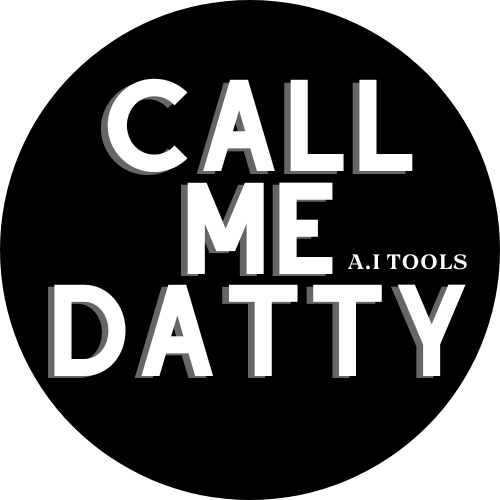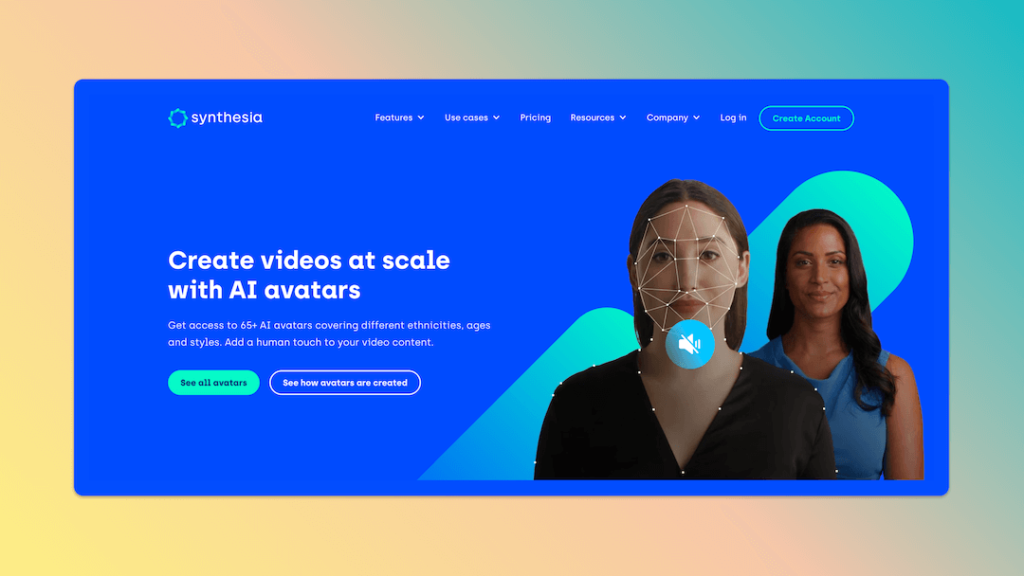Synthesia is an incredible AI video tool that allows you to generate lifelike custom avatars. This guide will teach you how to set up your own synthesized presenters!
An Introduction to Synthesia
Synthesia leverages advanced artificial intelligence to create realistic digital clones of real people. These custom avatars can then be used to speak or present in videos using your own uploaded voice.
Key Synthesia capabilities include:
- Custom Avatar Building – Upload images and video to produce a simulated version of yourself or another person.
- Voice Cloning – Add your own vocal track or text-to-speech in your avatar’s voice.
- Lip Sync – Avatar mouth movements match the dialogue perfectly.
- Scalable Use – Insert avatars into various video projects.
The technology enables all sorts of creative video applications from tutorials to greetings and more.
Crafting Your Unique Digital Clone
To build a custom avatar twin you first capture baseline video of yourself or anotherconsenting person. Next provide the samples to Synthesia along with payment.
In a short period of time they will generate and deliver your realistic avatar ready for animation.
Animating Your Synthesized Self
Once built you can customize facial expressions and lip movement. Then overlay your own voice narration or descriptive text.
The AI handles syncing mouth shapes to match the accompanying speech flawlessly.
Unlocking Synthesia’s Full Potential
While Synthesia is free to try, a paid subscription unlocks:
- Higher video resolution
- Commercial usage
- Bulk avatar generation
- Priority support
Ready to create your own lifelike AI avatar? Sign up now at Synthesia.io!