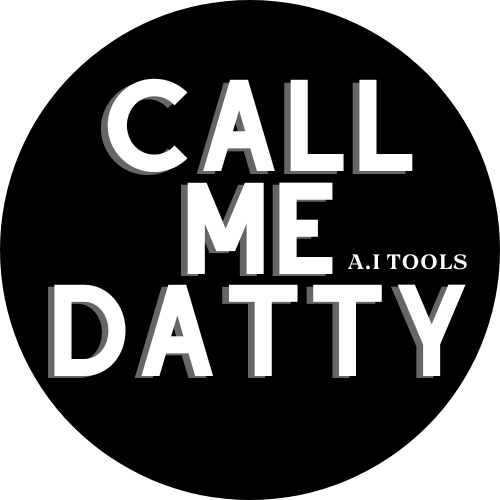My Strategy
Today, i will show you how to make money with youtube when you using AI, of course this is Faceless YouTube Videos. You can use this tutorial to make a tiktok video if you want
Their animated videos have been a hit with the audience, reaching millions of viewers and creating a buzz in the online community.
As you can see, their content has been resonating well, and they’re built a solid foundation. They created quite simple videos with just a character speaking, a background, animal images and text.
Now let’s check another channel, they just did it recently but have had certain achievements.
Okay, let’s you see me how to making this with 0$
The tools I use include:
ChatGPT for Script
Vecteezy for free animation background
PlayHT for AI Voice – as a character speaker
Adobe Express for making characters talk
Canva for create animation
And finally Capcut – AI power tool for editing video
….
….
First, using ChatGPT to make a script.
My strategy is as follows: I will introduce an animal from under the sea, beginning with simple puzzles about that creature. Viewers will be given approximately 5 seconds to contemplate the puzzles. Subsequently, the video featuring the animal will appear, accompanied by related questions. Pertinent information to be included comprises the English pronunciation of the animal and an intriguing fact about it. You can also add some other ideas like how they eat, live or any related knowledge
You can also prompt ChatGPT to provide you with ideas for creating a strategy. Following that, craft a suitable prompt to transform the strategy into a YouTube script. Remember, the key to success in creating a video, which many overlook, is to invest more in the value that the video brings to the viewers.
….
…
This is ChatGPT’s answer, but with the strategy I proposed, we need to double check the answer information in the fact section.
This is a tutorial video so I will skip this part.
Next, copy the answer via PlayHT to create a voice.
…
At PlayHT, you can copy paste each paragraph to making voice, choose your voice and emotion voice you want.
Now you can see that each introduction of an animal will take about 1 minute, so please create and download each animal introduction separately. Why? You will find out right away.
Next, we use Adobe Express to create a talking cartoon character. Adobe Express only allows you to create a speaking character in 2 minutes, so this is why I told you to do it before. When Adobe Express is finished creating, download and use it for later
To get a background, go to Vecteezy to get it for free. In the sidebar, you can click on the free option, maximum length is about 2 minutes.
Next, Canva will help make your background more vibrant and unique. You can also use Canva to edit videos; however, I believe Capcut has many advantages, such as auto-generating captions, inserting video characters, adding images, and editing the video timeline.
Finally, you can go to Capcut and start editing your video to create a polished final product. I will incorporate the character video from Adobe Express downloaded earlier, use the background created from Canva, add captions, insert real animal images into the timeline, include a countdown,…. and, lastly, export the video.
With this guide, I believe you can produce 1-2 videos within an hour. Seek more innovative ideas and grow your YouTube channel. If you’re as excited as me, hit that like button, subscribe, and stay tuned for the next chapter in our journey!
Tool i use
My tool i use:
1. ChatGPT for Script
2. Vecteezy for free animation background
3. PlayHT for AI Voice
4. Adobe Express for making characters talk
5. Canva for create animation
6. And finally Capcut – AI power tool for editing video