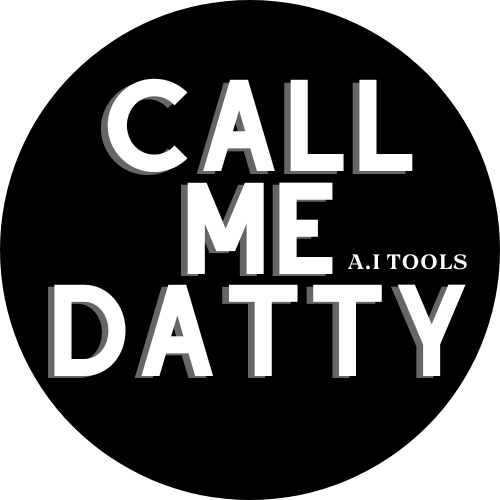The Chinese version of Capcut is preferred by the developer due to its many excellent features. Join me to learn how to download and install the English version to use Capcut for free.
Outstanding advantages of Chinese Capcut
Chinese CapCut (also known as 剪映) is a popular video editing app that offers a variety of benefits to its users:
- Comprehensive Features: Chinese Capcut provides a wide range of features that cater to different video editing needs. These include a teleprompter, color grading with LUT, creative scripts, screen recording, beauty enhancement, one-click noise reduction, and text-to-video conversion. It also offers advanced features like layer blending, freeze-frame effects, and curve speed adjustment, which can help create unique and creative effects.
- AI-Generated Videos: The app provides an AI-generated video feature, which allows creators to generate creative short videos using a few keywords or a short piece of text.
- Cloud Storage: Chinese CapCut allows users to save their video projects to the cloud. This not only facilitates project backup but also enables editing across multiple devices.
- Ease of Use: Chinese CapCut is known for its user-friendly interface and powerful functionality, making it a good choice for both beginners and experienced video creators.
- Marketing and Advertising: With its video effects, banner ads, and branding templates, Chinese CapCut is an excellent tool for advertising and influencer marketing, especially in China.
- Free to Use: Chinese CapCut is a free app, which makes it accessible to a wide range of users. The free version also has a lot of great editing tools that the International version doesn’t have
- Cheaper with Pro: You only need to spend around $25 for the Pro version for 1 year (I will explain how to make the payment later)

Capcut is one of the tools I use for editing my videos. Discover more ways to create relaxing videos with millions of views.
Guide to installing the Chinese version of Capcut
Please note that this guide is only for computers, as I will provide instructions for installing English language in the following section.
Access this link: capcut.cn and click button (image below)

Install as usual
Once installed, your CapCut will be 100% in Chinese. To switch to English, follow these steps.
With Windows:
Then proceed to English it. First, right-click on the international version capcut icon, select “Open file location.” Then go to the Resource section, select the “Po” folder. Copy the file “en.po” (English).
Then right-click on the China capcut icon, follow the steps above, find the “Po” folder. Here you will see that it has only one language file, “zh-Hans.po.”
You can rename it to anything, don’t delete it. An example is “zh-Hans.po.backup.”
Then paste the “en.po” (English) file into this folder.
Then rename “en.po” to “zh-Hans.po.”
With macOS: Application -> Find App -> Right mouse and choose “Show Package Content” and do same above
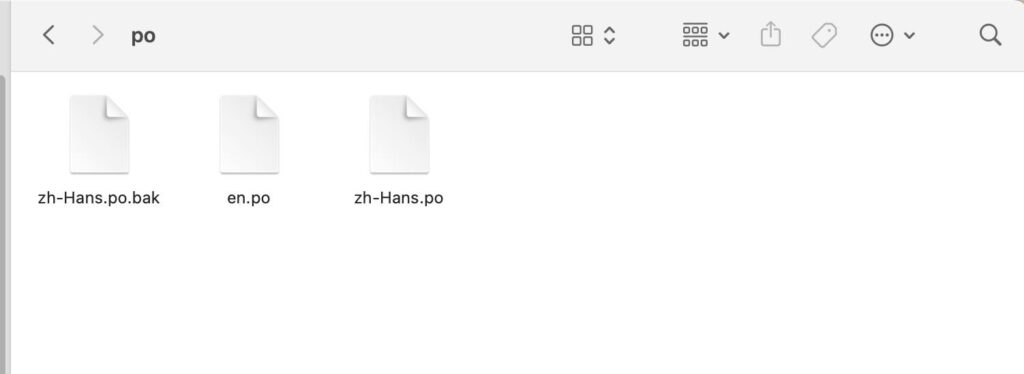
And this is the English version of the Chinese Capcut version
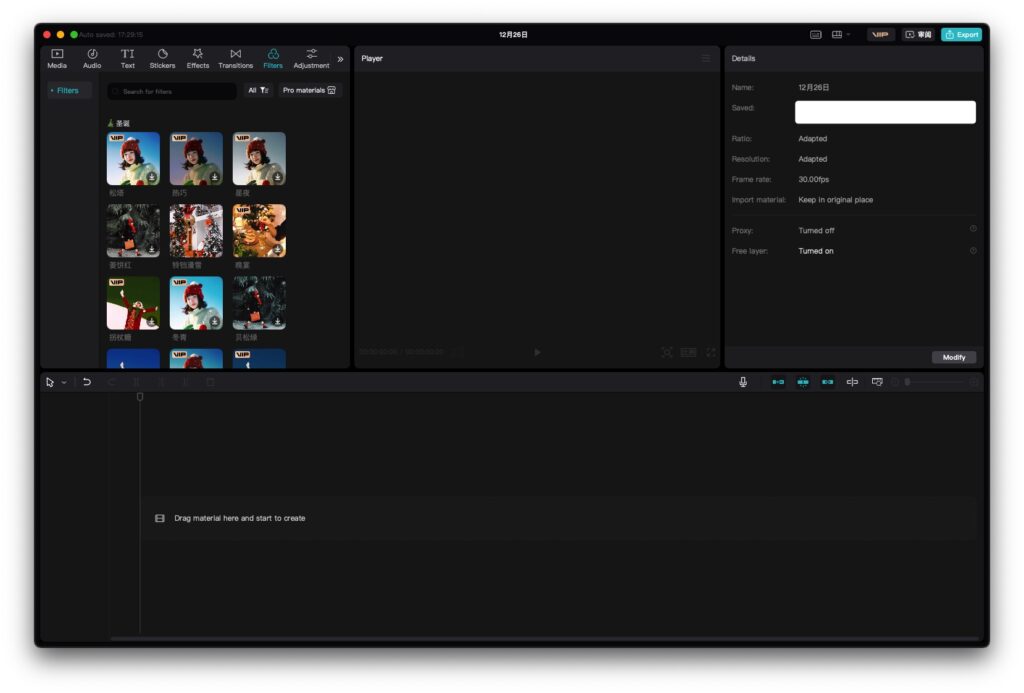
How to buy Pro version?
- Create account douyin (or buy for easier)
- Sign-in with Douyin Account
- Download Alipay, indentify (passport) and deposit cash in Alipay
- Scan QR code to pay (168 CNY would be around 23.51$ for 12 month)

Hope this article will help you download Chinese Capcut and use it. If you have any questions, please contact me via Social channels